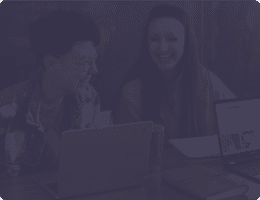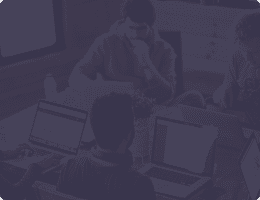Big data, machine learning, and artificial intelligence are no longer fancy passwords for an exclusive club of IT geeks. Instead, these disruptive technologies are conquering the global economy one industry at a time. If you have the foresight to study statistics in college, your resume will have an advantage over your peers, as more employers are looking for data science talent.
Unlike a couple of decades ago, you don’t have to wreck your brains to analyze massive data sets. There is a wide variety of statistical analysis software packages to choose from. Today we’ll go over the most popular options to get you acquainted with the tools of the trade.
Your Analytical Software Options
First, learn the preferred software package of your Statistics professor. Your college or university will have the license for its use in class, and it will be the first tool you’ll need to master. However, professors, preferences, and software packages change. We recommend having a backup option, just in case. This will prevent you from being blindsided by the change.
Microsoft Excel or Google Sheets
These are the most basic of statistical software alternatives in your toolbox. While the table processors enable simple calculations and provide the graph and diagram building features, they are usually not enough for research. If nothing else, you should be familiar with these tools to add them to your resume, as most employers require word and table processor proficiency.
SAS University Edition
This is a free version of the select SAS analytics products cherry-picked for higher education. The analytical software boasts an intuitive and user-friendly interface coupled with reliable tools and a powerful programming language. It’s perfect for distribution analysis, descriptive statistics, correlations, and table analysis. The package is easy to download and install. It comes with tutorial videos and classes for beginners, so the entry threshold is not overly high.
Matlab
Matlab is a programming environment for algorithm development, data analysis, visualization, and much more used by scientists and businesses around the world. The package provides intuitive programming with easy debugging and an user-friendly GUI to handle visualization. The programming language may be difficult to adapt to if you are used to C++ or C#. There are numerous tutorials and the documentation base to help beginners master Matlab, though the first few experiments might still be awkward.
Statistical Lab
The name of this suite speaks for itself. It’s a free interactive tool designed to teach statistics and solve statistical problems. The software relies on a simple graphic user interface to help you explore complex statistical relations. Integration with R with the R-code Wizard is among the most prominent benefits of this solution. Many professors rely on this software to create interactive tutorials for Statistics classes, but you can implement it in your studies too.
SPSS
Most popular with social scientists, this package by IBM offers an easy-to-use interface that does not require in-depth technical knowledge to run calculations and develop predictive models. The software is perfect for handling large data sets. However, the wide range of data treatment and analysis options can be overwhelming, if the differences between them are not obvious. As one of the most widely used analytical packages in a professional environment, SPSS is definitely worth learning.
R, Python, Scala
Using Jupyter Notebooks or similar cloud-based packages you can use R, Python, and Scala to run descriptive statistics algorithms or build inferential statistics models. The software provides a framework for writing code, executing it, and creating a graphic representation of the data. The packages are free and do not require installation, but you should possess basic programming skills or be willing to learn them.
It’s easy to get overwhelmed by the variety of software solutions, especially if you are new to statistics and data science and have never used specialized tools before. Enlisting a statistics homework helper may be the best choice in this case. You get extra time to acquaint yourself with the software while we take care of your assignments and enable you to pass classes with flying colors. It’s a win-win situation!